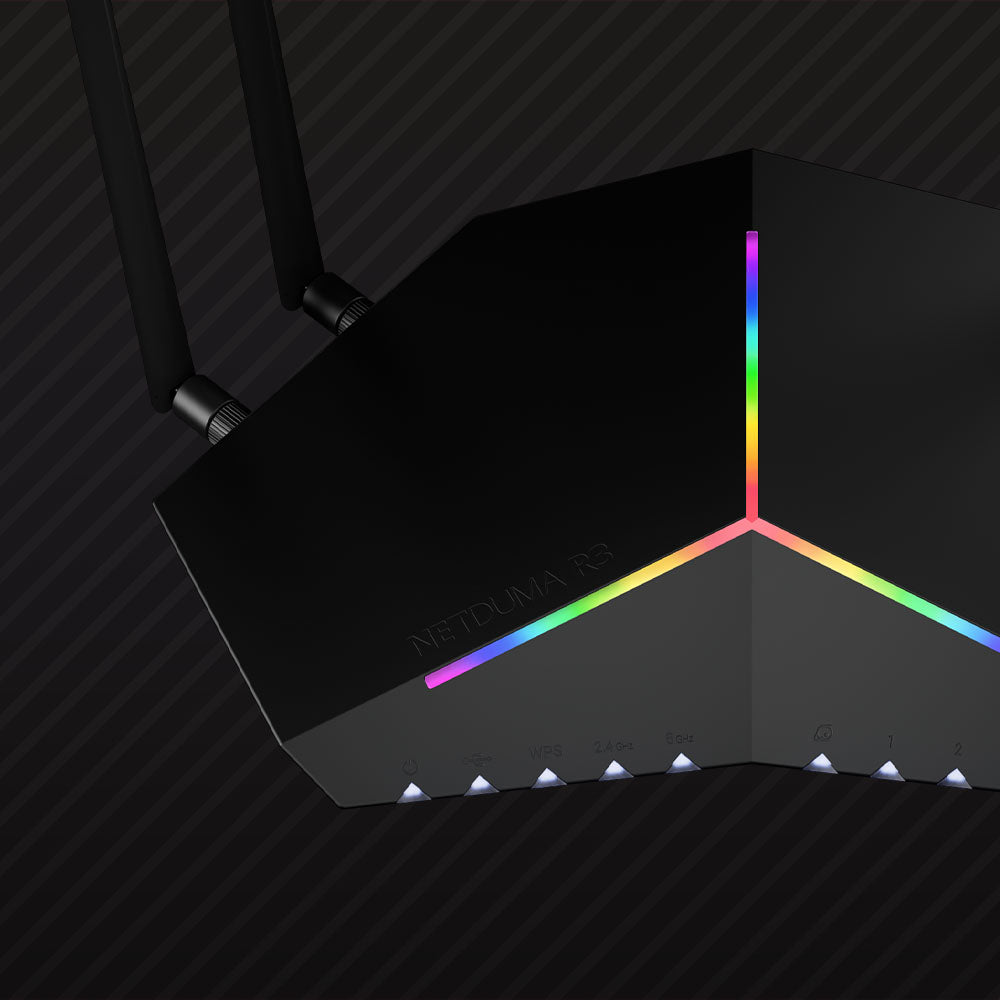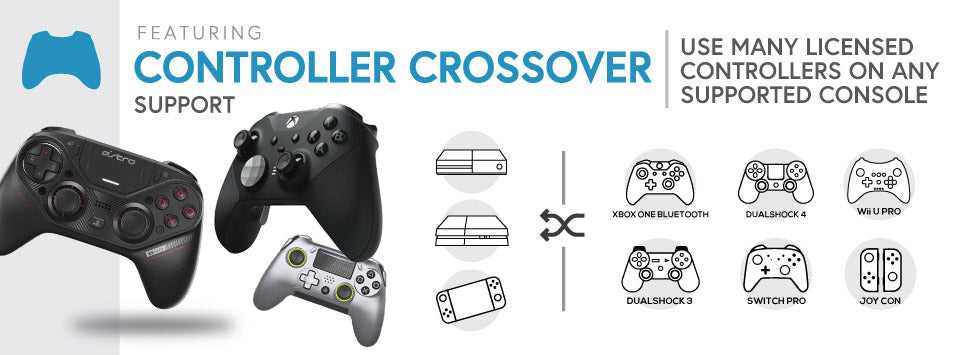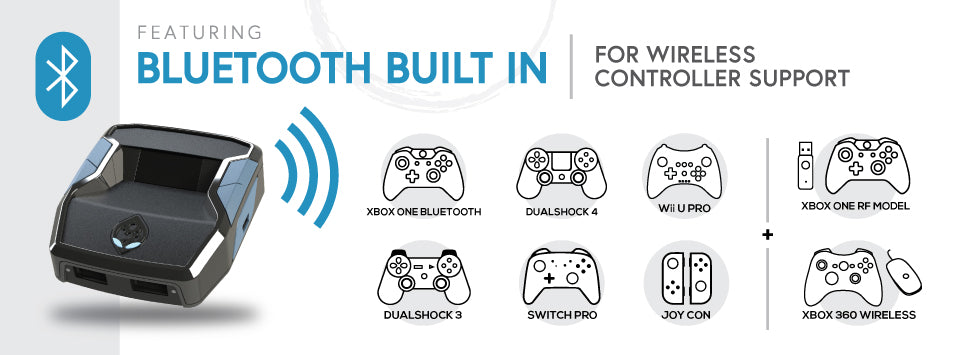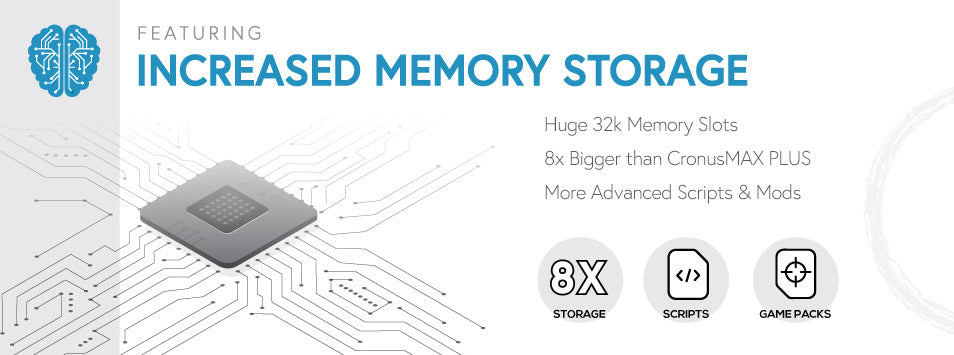Cronus Zen: USB-C Konsolen Adapter
Buy it with:
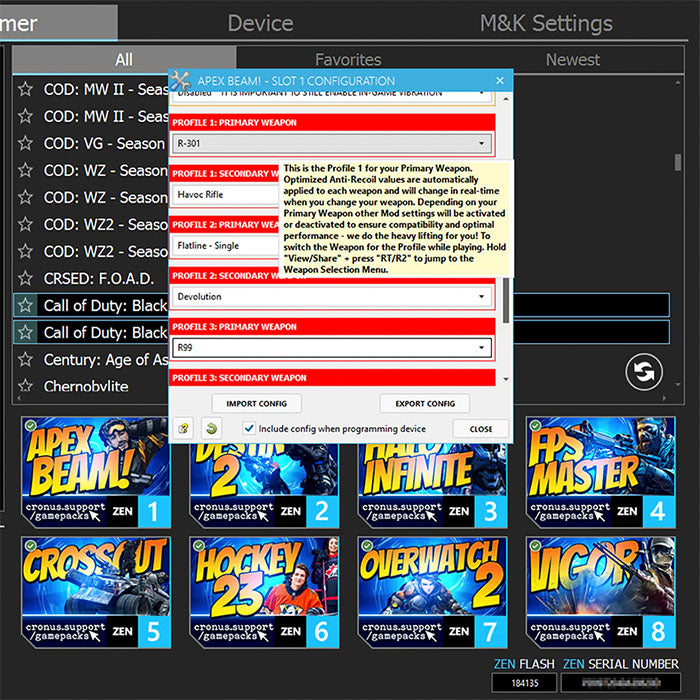

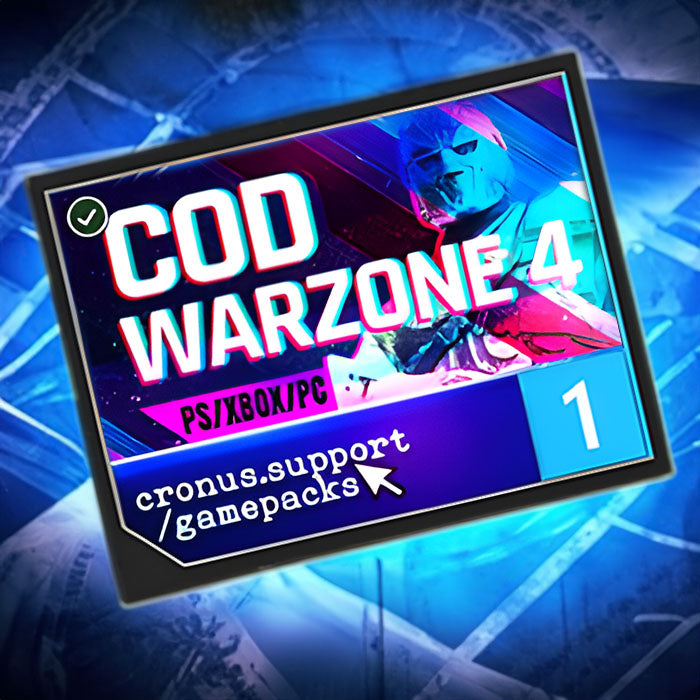

Gaming ohne Grenzen.
Cronus Zen entfesselt das volle Potenzial deines Controllers und fügt mehr Funktionen hinzu als je zuvor. Von Grund auf neu gestaltet, bietet der aktuellste Cronus Zen die ultimative Crossover-Gaming-Erfahrung.
Verwende deinen bevorzugten Controller oder Maus & Tastatur auf der PS5*, XBOX SERIES X|S, PS4, XBOX ONE, NINTENDO SWITCH, PS3, XBOX 360 oder WINDOWS-PC. Es gibt keine Grenzen.
Nutze offizielle GamePacks und tausende, kostenlose MODs, die von der Cronus-Community für die neuesten Spiele entwickelt werden und verwandle so deinen Controller in eine mächtige Waffe. Alles ist möglich: Rapidfire, Anti-Recoil, Aim Assist, Aim Abuse, Quickscope, Strafing, Drop Shot, Fast Reload, Auto Sprint, Sniper Breath, Steady Aim und vieles mehr…
(1) Cronus Zen (USB-C Version)
(1) 0,3m USB-C Cable
(2) 0,9m USB-C Cable
(1) 0,9m Micro-USB Cable
(1) Quick Start Guide
To fully utilize the capabilities of Cronus Zen, advanced knowledge of setting up, connecting, and operating the Zen Studio software in English is required.
Especially for use with the PS5, it is recommended to thoroughly familiarize yourself with the information on the various connection options. More information on PS5 support can be found below or in the official Cronus Zen Guide.
If you have any questions or uncertainties, please feel free to contact our support team.

PS5 Support!
*This Cronus Zen is fully compatible with all major gaming consoles and works seamlessly with the latest PlayStation 5 system software.
There are multiple ways to connect the Cronus Zen to a PS5, each with its own advantages. Below, we provide an overview of the most important differences to help you choose the best setup for your needs.
Take a look at the available options and decide which method suits you best. If you need further assistance, feel free to contact our support team.
WiFi Adapter.
The ZenLink WiFi Adapter is a new expansion for the Cronus Zen, providing full PS5 support and adding new and exciting features in the future, allowing the Cronus Zen to continuously evolve.
After a one-time setup on a PC, the ZenLink can be used autonomously with the Cronus Zen and PS5, without requiring a constant connection to a PC. This works through PlayStation’s official Remote Play system, but without the typical input lag that can occur with other solutions.
This method supports:
✅ All PS5 consoles
✅ Latest PS5 system software
✅ All PS5 games
✅ All DualSense features
✅ BEAM2.0 GamePacks
For more information, visit the official Cronus Zen Guide.
Direct USB Connection.
The Bypass method allows you to connect the Cronus Zen directly to your PS5 without requiring an additional adapter.
This method supports:
✅ All PS5 consoles
✅ Latest PS5 system software
✅ All PS5 games
✅ All DualSense features
✅ BEAM2.0 GamePacks
Simply follow this guide to connect the Cronus Zen to your PS5 via USB.
USB Adapter.
The Besavior P5Mate is a native USB adapter that provides a direct and secure connection between the Cronus Zen and your PS5 console. No Remote Play is required, ensuring seamless, lag-free control over USB.
This method supports all PS5 and PS4 games and is fully compatible with any PS5 system software.
The Besavior P5Mate is a simple plug-and-play adapter that requires no setup or additional software.
Now also available as part of the Cronus Zen PS5 Bundle.
Remote Play Adapter.
The Beloader Pro functions as a local, lag-free Remote Play client and provides a compact and reliable solution for using the Cronus Zen with your PS5.
This method supports all PS5 and PS4 games and is fully compatible with any PS5 system software.
The Beloader Pro requires a network connection via LAN. A Windows PC is needed for a one-time setup to link the adapter to your PSN account and PS5.
Also available as part of the Cronus Zen PS5 Bundle.
USB Adapter.
The Besavior Elite Controller features a unique interface that allows it to function as a dedicated USB adapter, enabling a direct connection between the Cronus Zen and your PS5 console.
This eliminates the need for Remote Play, allowing you to enjoy the benefits of direct and lag-free USB control.
This method supports all PS5 and PS4 games and is fully compatible with any PS5 system software.
Also available as part of the Cronus Zen PS5 Bundle.
This is a built-in Cronus Zen function and an early workaround solution that allows playing all PS4 games and some PS5 games without using Remote Play.
This method provides a direct, lag-free USB connection. However, it requires an officially licensed third-party PS4 controller (e.g., HORI Mini-Pad or Nacon Compact Controller) for authentication.
Supported:
- All PS4 games
- Most PS5 games released before August 2021
- NOT supported: are any PS5 games released after August 2021
Controller Crossover Support
Cronus Zen allows the use of your preferred, licensed gaming controller on all major gaming platforms, including all versions of PlayStation 5, Xbox Series X|S, PlayStation 4, Xbox One, Nintendo Switch, PlayStation 3, and Xbox 360. Windows PCs are also supported, and a connection to devices such as Android and Raspberry Pi is possible.
By offering the option to combine and customize various devices, Cronus Zen gives you maximum freedom for your personal gaming style. Both the analog stick control, to enable player movements with the precision of a gaming mouse, and the use of a controller in combination with a keyboard, where each individual key can be assigned any number of scripts or MODs, are supported.
Mouse & Keyboard
Gain the decisive advantage in your favorite FPS games with the advanced, lag-free 1:1 controller-to-mouse conversion. Cronus Zen offers maximum speed and targeting accuracy for console shooters, optimized for the most popular FPS games such as Fortnite, Apex Legends, Call of Duty, Battlefield, and many more. Cronus Zen is always recognized as a controller, which means there are no segmented lobbies - you compete directly against other controller users.
Mods, Scripts & Macros
With the powerful GPC script language, you can unlock the full potential of your controller without special chips or soldering. It allows both beginners and advanced users to execute millions of possible MOD combinations on a controller. Originally developed for the award-winning CronusMAX PLUS, the GPC library contains thousands of ready-to-use scripts for the latest games, updated daily by the over 190,000 strong Cronus community. All CronusMAX scripts are also compatible with Cronus Zen, although some scripts may need to be updated. If you want a script to be updated to be compatible with the new Zen script engine, simply contact the author or a staff member in the community.
Game Packs
Pre-configured Game Packs are created by experienced players from the Cronus community who spend hundreds of hours testing the latest games and trying out the most popular MODs and exploits, which are then individually developed for each game.
Racing Wheel Support
With Cronus Zen, you can breathe new life into your old racing wheel. Cronus Zen now supports the Logitech Driving Force GT, Logitech G25, and Logitech G27 wheels, as well as many Fanatec wheels, all fully functional on a PS4 console - including full force feedback, pedals, and gearshift support.
Zen Studio Software
The Zen Studio software for Windows is the heart of Cronus Zen, providing easy access to the most advanced MODs, scripts, and macros. Download them directly from the GPC library or select a pre-configured GamePack created by experienced players in the Cronus community. In addition, Zen Studio offers many fantastic plug-in features, such as M&K Settings (to set up and configure mouse and keyboard), MAX Combo (to record your controller inputs directly in the GPC script), and MAX Mapper (to easily reassign any buttons, analog sticks, or sensors, as well as sensitivity adjustments for each button and advanced sensitivity adjustments for analog sticks).
Bluetooth Connection
Connect any compatible wireless Bluetooth controller directly to the Cronus Zen in a matter of seconds, without the need for expensive add-ons or third-party USB Bluetooth adapters. Additionally, Cronus Zen supports both Xbox Series X|S, as well as Xbox One and Xbox 360 Wireless Adapters (the use of the Xbox One Wireless Adapter v2 is highly recommended over Bluetooth).
Headset Support
Connect your gaming headset directly to your controller with Cronus Zen. This includes full support for in-game audio and party chat. If your controller does not support audio (e.g., Bluetooth controllers), there is a special feature that allows a connection to a wired pass-through controller that supports audio. All Xbox One controllers using the Xbox One Wireless Adapter, as well as the Astro C40 PS4 Wireless Controller, fully support headset audio without the need for a wired pass-through controller.
OLED Display
The OLED screen of the Cronus Zen brings MODs into the 21st century. View detailed information on scripts and GamePacks, navigate through the menu systems created with the new open-source commands in the GPC scripting language, and take advantage of the ability to optimize your MODs and GamePacks with ease. Spend less time setting up and more time playing.
32K Memory Slots
For storing your MODs, scripts, and macros, the Cronus Zen has eight massive 32k memory slots. To give you an idea of how large that is, the average GamePack for the award-winning CronusMAX PLUS was 4k in size and included at least 10 really powerful MODs with multiple configuration options.